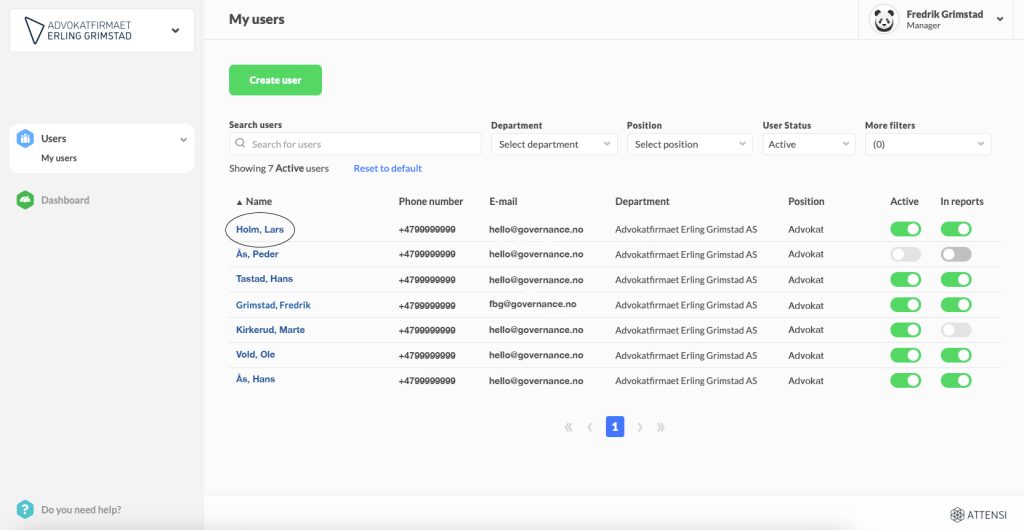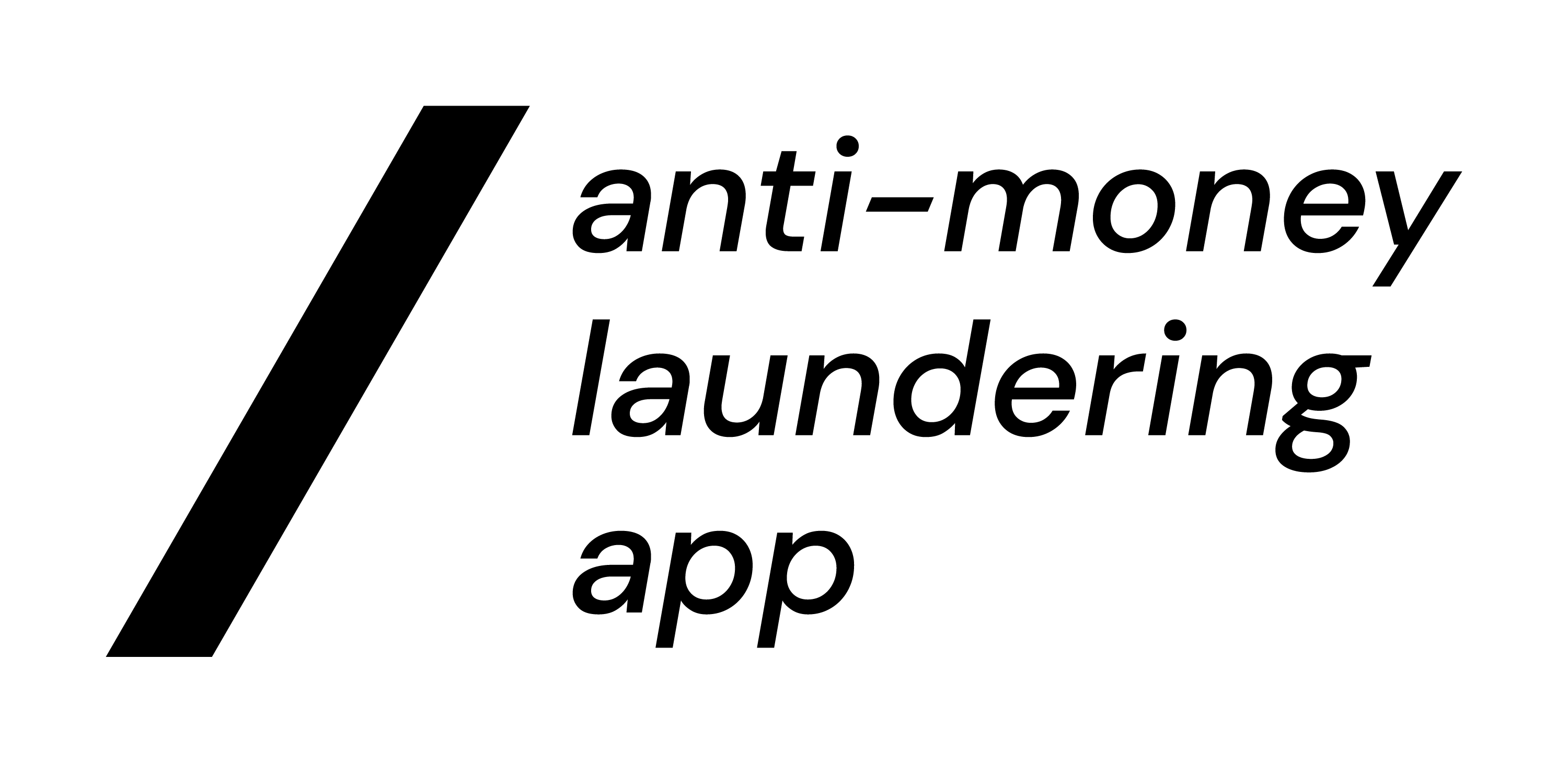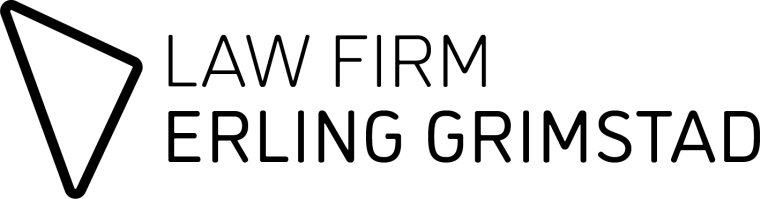FAQ
We have gathered some headings with information based on the most common questions we are asked. If you cannot find answers to your inquiries here, you are welcome to contact us via email at hello@governance.no
For users
For admins
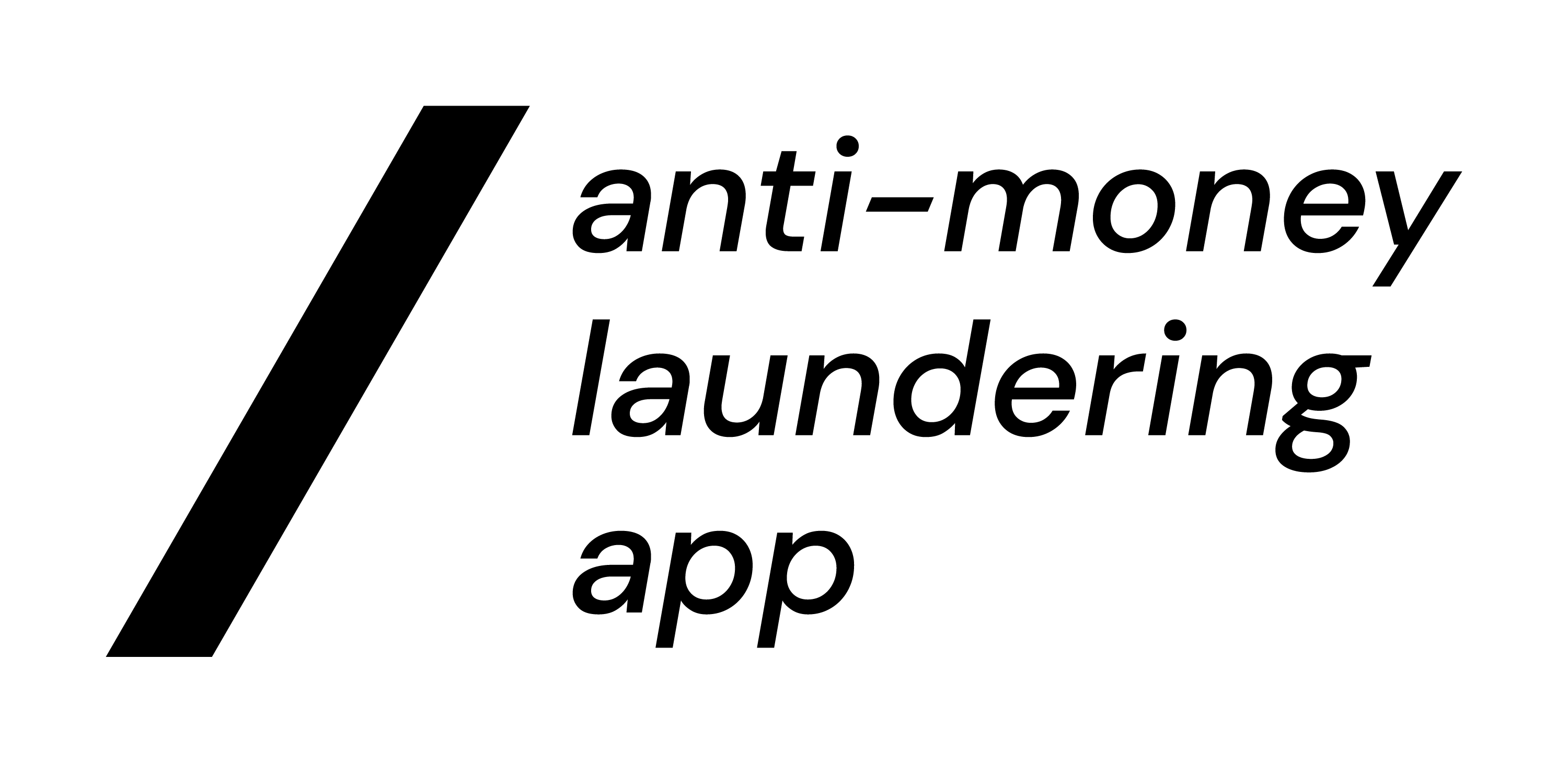
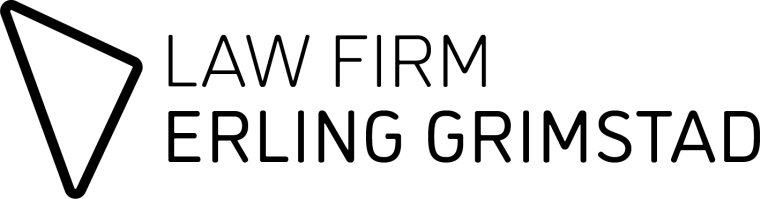
We have gathered some headings with information based on the most common questions we are asked. If you cannot find answers to your inquiries here, you are welcome to contact us via email at hello@governance.no
The AML app provides employees with thorough AML/CFT training, developed by lawyers with theoretical and practical expertise within the field. The app is customized for obliged entities under the EU/EEA regulations on preventing money laundering and terrorist financing.
The training is adapted to different types of obliged entities, with tasks specifically developed for different entities as banks, real estate agents, insurance companies, lawyers, accountants, auditors and more. Employees are, among other things, trained in realistic scenarios where they can investigate suspicious activities, and assist colleagues in ongoing monitoring and onboarding of new customers. In addition, the AML app is scalable for your entities’ needs.
Iphone:
1. Download “attensi skills” from App Store
2. Enter “amlenglish” as the company code
3. Login with phone number
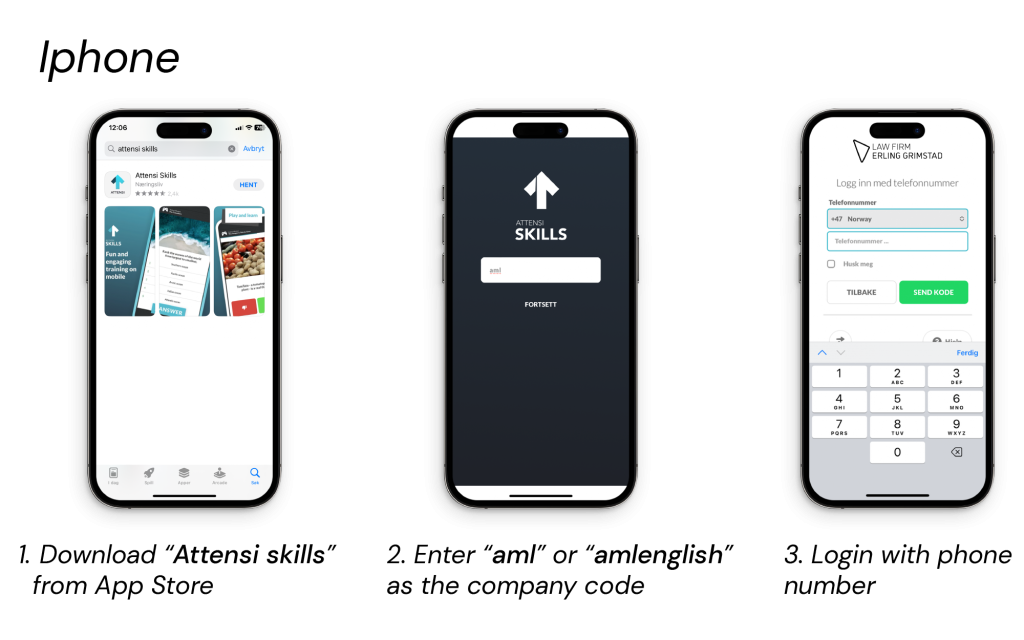
Android:
1. Download “attensi skills” from Google Play
2. Enter “amlenglish” as the company code
3. Login with phone number
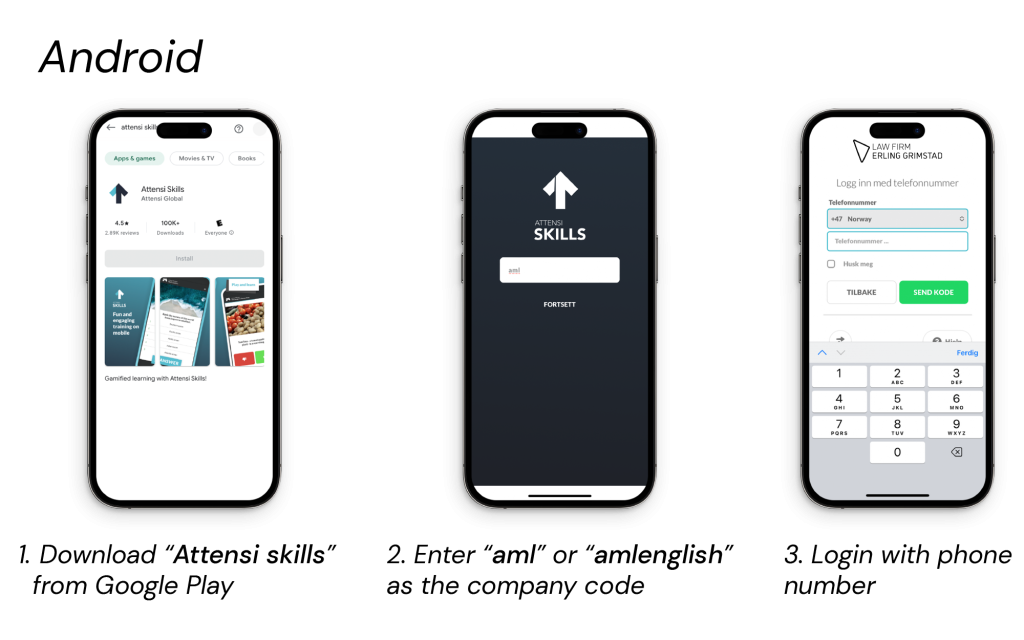
With completion of the AML app (minimum four out of five stars in all modules)
The Norwegian Supervisory Authority does not pre-approve courses for accountants and auditor. Completion of the AML app is nevertheless equivalent to four continuing education hours for accountants and auditors
The course certificate becomes available in the AML app after you achieve a minimum of 4 out of 5 stars on all modules in the game. You will find the certificate in the menu (the horizontal lines in the Home Screen) under “course certificate”.
1. Go to https://aml.attensi.com
2. Log in with mobile number/email
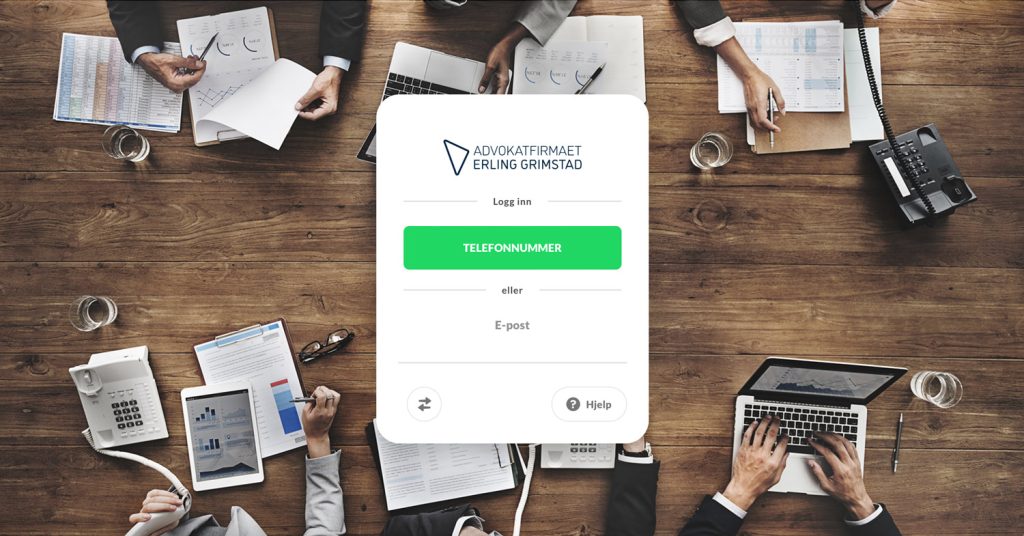
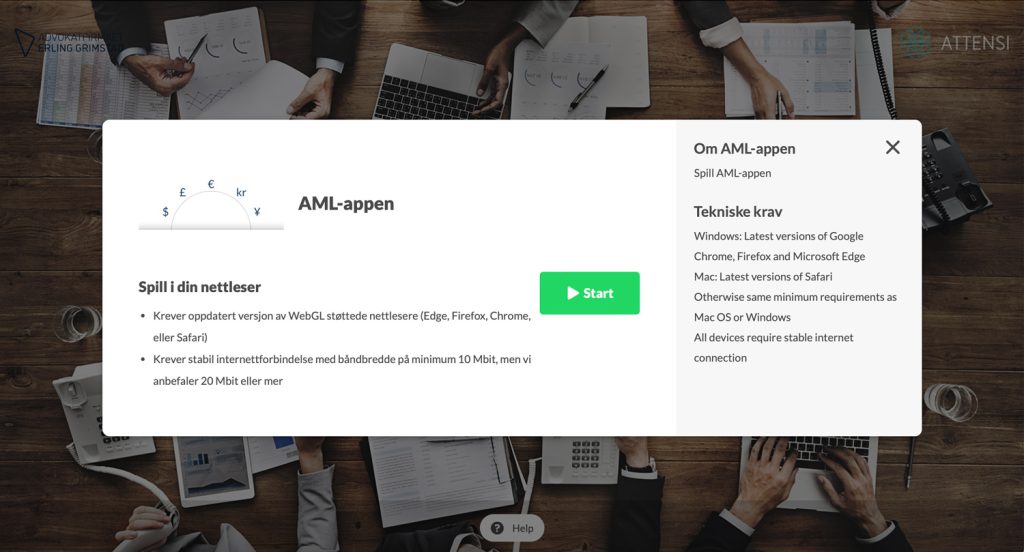
In the beginning of January each year.
Click “Create user”
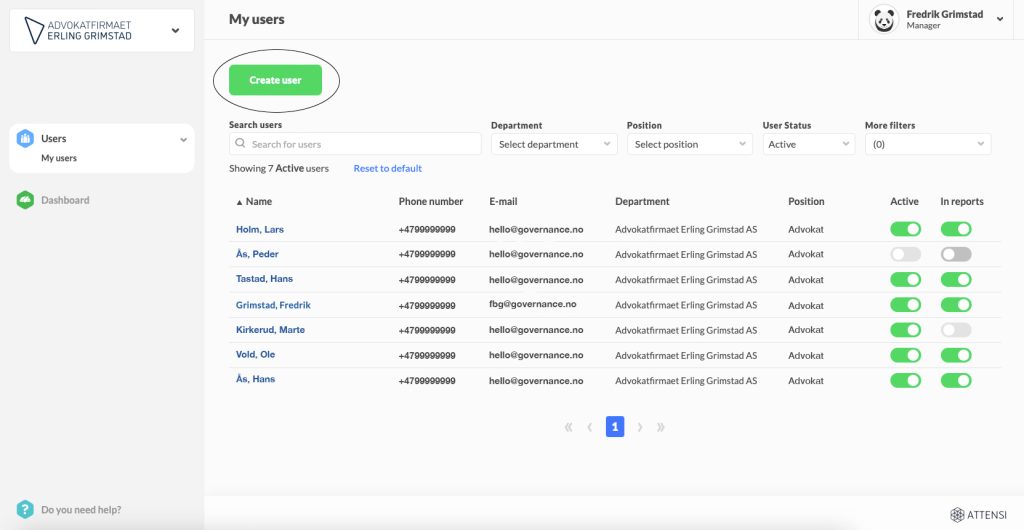
Fill inn first name, last name, email and phonenumber. Choose your company name in “Department” and the “position” representing the type of entity (select only one position)
Lastly, click on “create user”. The employee may now log in to the AML app.
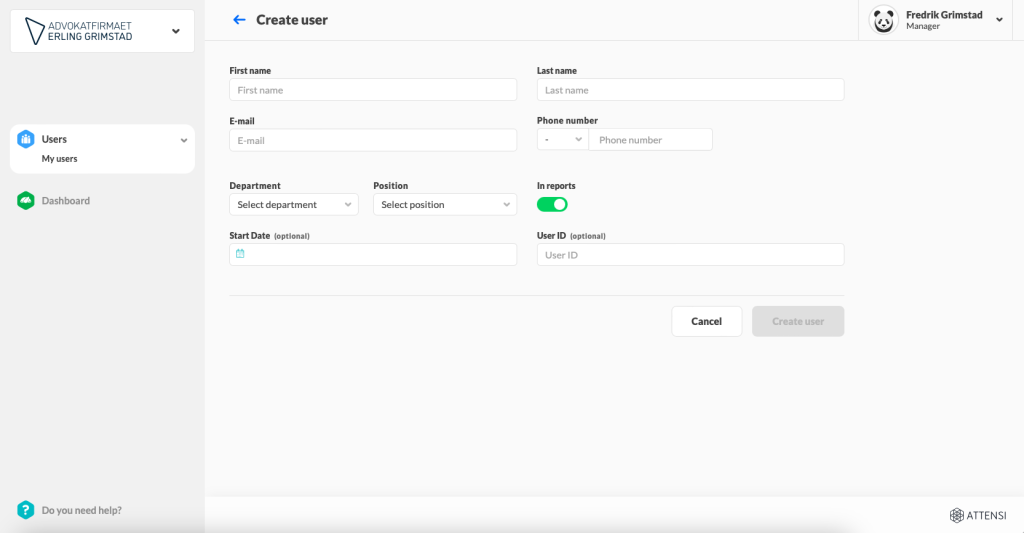
Select the specific user, proceed to make any changes to the name, email or mobile number.
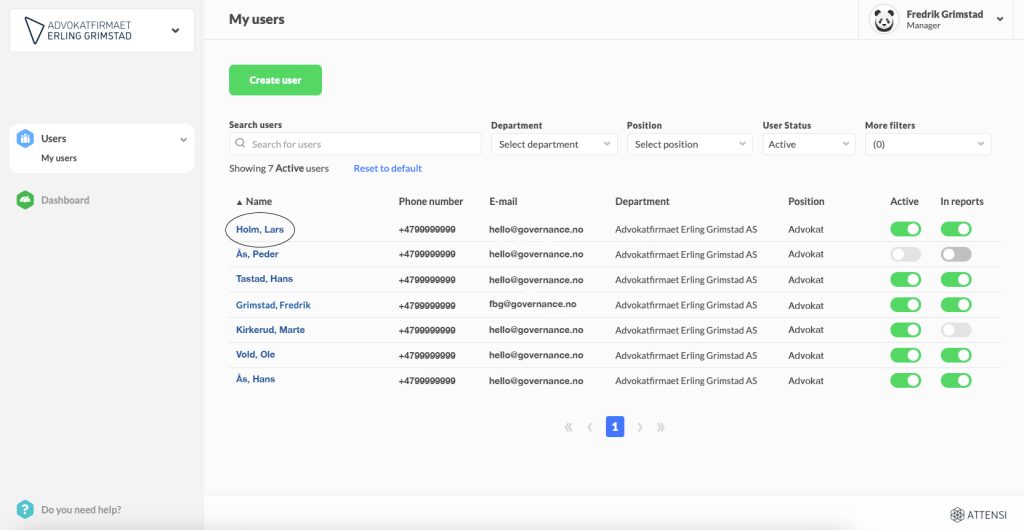
Tap on the user you want to delete. Change “Primary position” to “Deleted” and press save. We will carry out the deletion at least once a quarter. All personal data of the user concerned will be deleted.